The Add-In should be available in the list of Add-Ins on the Add-In Manager menu as vbUnitFree Add-In.
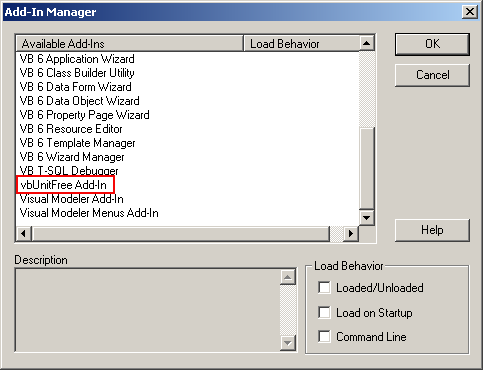
Figure 1: Screenshot of Add-Ins Manager
Load this and you should see a screen similar to the following.
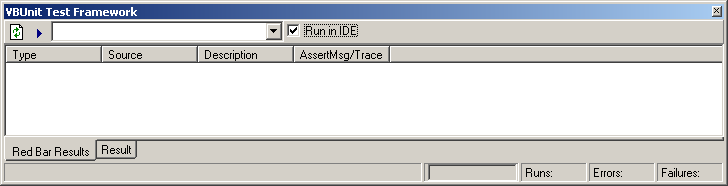
Figure 2: Screenshot of Add-In in the IDE
The Add-In GUI explained
- Refresh button - examines the currently active project for ISuite implementations and inserts any into the combo-box ready to be run.
- Run button - runs the selected Suite
- Suite combo - list of possible Suites that can be run.
- Run In IDE checkbox - switch between running a binary version of the project and the version that is currently loaded in the IDE.
- Red Bar Results tab - contains the TestResult after running a Suite. Can be filtered via a context menu to only show certain types of Result (Error, Failure, Message or All). Double-clicking an entry should show the relevant code that caused that part of the TestResult.
- Result - String version of the output, which is what would be returned by the Console version if the relevant options are passed in.
- Runs: status window - number of tests that were run.
- Errors: status window - number of errors that occurred.
- Failures: status window - number of failures that occurred.
